Once in a while I find a gadget or website or something that changes my life. This is one of 'em. With Google Reader I'm able to subscribe to News Feeds and keep up with over 130 websites.
What's a News Feed?
Websites publish feeds with the latest updates to their sites so that, instead of visiting a website over and over for the latest news, you can use a reader (such as Google Reader) to keep track of updates for you. Your reader can take multiple feeds and display all that content the way you want it.
Most websites these days have a News Feed that you can subscribe to. Typically News Feeds are indicated by the words "RSS Feed," "News Feed," "XML" or "Atom Feed." But more commonly they'll be indicated by an orange icon like these:


So here's what you do:
- Log in at http://www.google.com/reader with your Gmail account.
- Right click on these icons (or links) and copy the URL.
- Paste the link at the top of Google Reader and hit Enter.
- Subscribe to the News Feed.
- Enjoy your News Feeds listed on the left side.
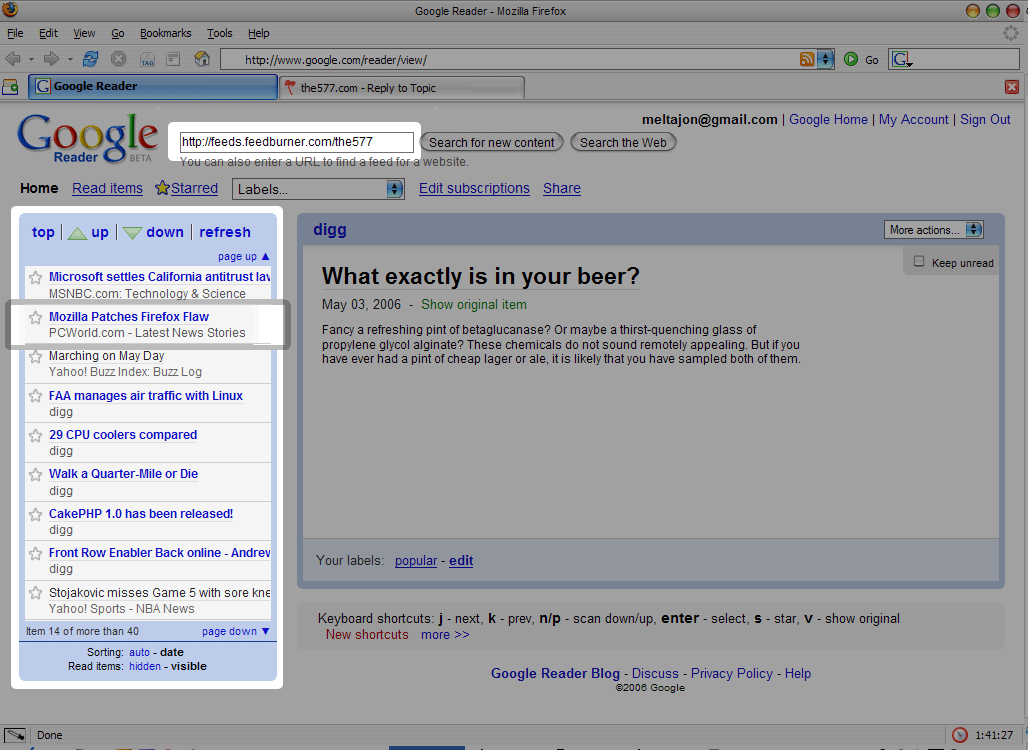
Check it out!
