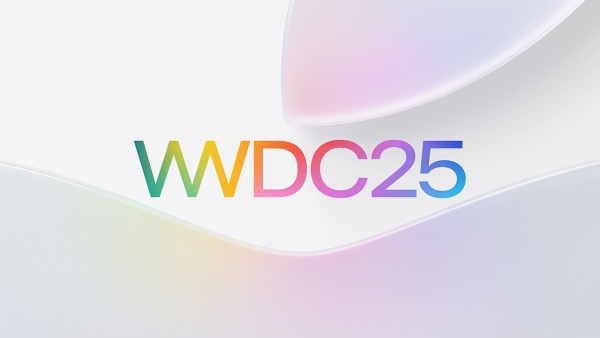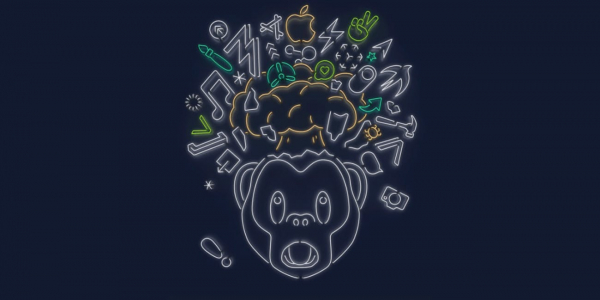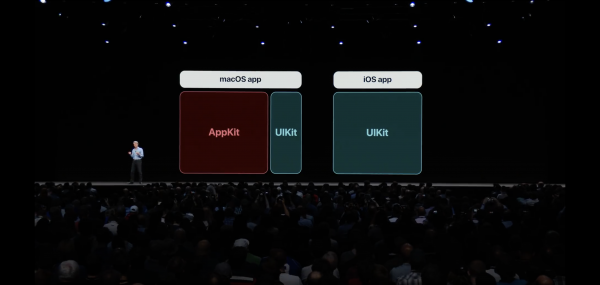Fanboys are gonna (rightfully) talk shit about how Apple is so far behind the competition when it comes to AI, but aside from that, Apple announced some solid updates this year. Here are some of the things that I'm personally looking forward to.
iOS
- Liquid Design
- Clear Mode — As someone who has spent an embarrassing amount of time customizing his home screen, I love the idea of optionally switching my icons to Clear.
- Games app — I like the theory that Apple could separate games from the App Store for the purpose of offering a different revenue share for app developers.
- Music app
- Pinned Playlists — FINALLY. It's always been a pain in the ass to find the right playlist or radio station in the Music app while I'm driving.
- Messages
- Chat Backgrounds
- Chat Polls
- Message Screening — YES. So tired of all the spammy texts, especially during election season.
- Group Chat Type Indicators
- Photo Previews — Setting for the Messages app to only send a lower-quality preview of a photo while an iPhone is in Low Data Mode. The full photo will be sent later.
- Clock
- Snooze Customization — FINALLY.
- Phone
- Call Screening
- Hold Assist
- Wallet
- Order Tracking
- Flight Tracking
- AirPods
- Pause-on-Sleep — Nice addition for someone who often falls asleep to podcasts when flying.
- Third-Party Apple Intelligence — BIG ONE. I am desperately hoping social media apps will offer AI-powered smart filters, so I can set up things like, "mute all political posts made by this person".
- Battery Time-to-Charge — FINALLY. Love this for travel.
watchOS
- Wrist Flick Gesture
- Third-Party Control Center Buttons
tvOS
- Profiles on Load — YES. No more dealing with my parents accidentally watching stuff under my Apple TV profile and ruining my watchlist.
macOS
- Spotlight
- Clipboard History — FINALLY.
- Intelligent Actions — AWESOME for power users. I've never been a huge Alfred, Keyboard Maestro, or Raycast user, but this offers just enough functionality that I can see myself getting into this.
- Continuity
- Live Activity
- Phone app
- Folder Icon Customization
visionOS
- Placement Persistence
- Widgets — YES. Big improvement to make my surroundings feel more like my very own digital space.
- Spatial Scenes — This is INCREDIBLE. Photos of my beloved dog look ridiculously realistic now.
- Shared Experiences with other AVP users
- Improved Personas
- Jupiter environment
- Unlock iPhone — YES. Now just need iPhone Mirroring.
- Folders — Finally getting around to some of the basics.
- Look-to-Scroll
iPadOS
- Windows Multitasking — FINALLY. I personally won't be using this that much but this bodes extremely well for the iPad's future.
- Open With… — Definitely feeling more like a desktop computer.
- Preview app