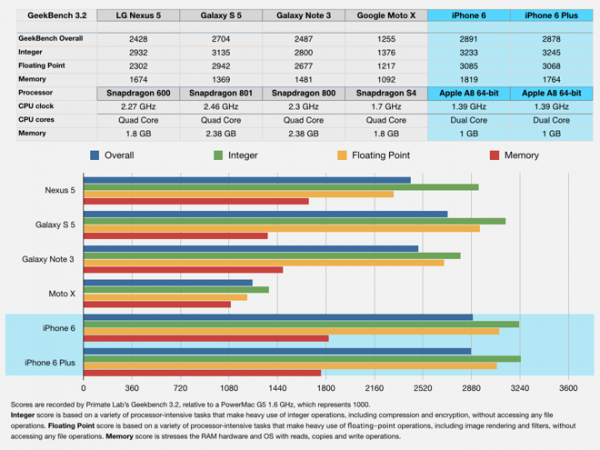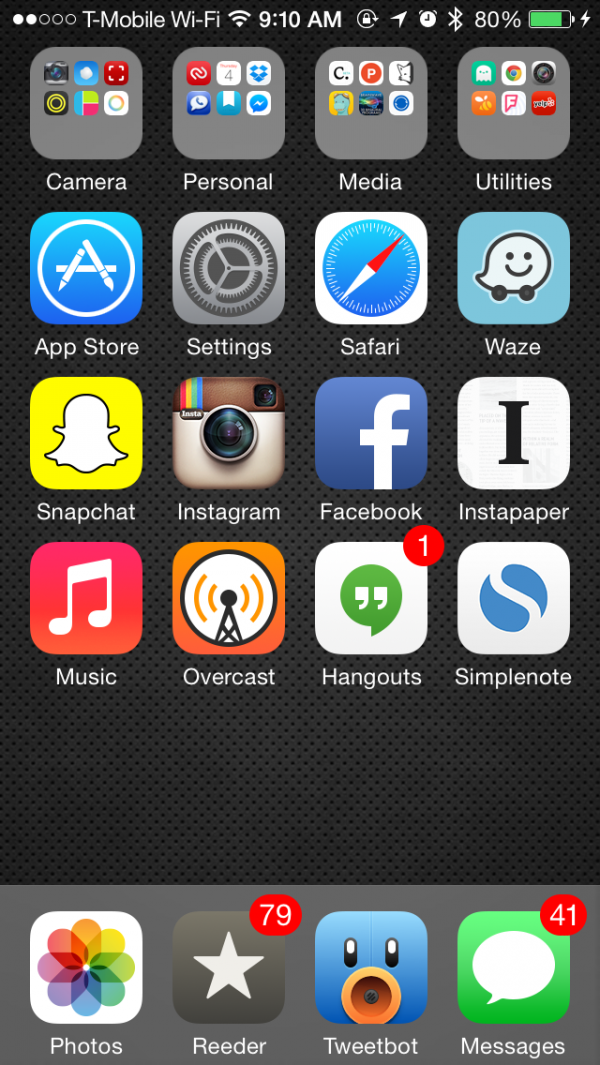NY Times:
Steven P. Jobs established Apple University as a way to inculcate employees into Apple’s business culture and educate them about its history, particularly as the company grew and the tech business changed. Courses are not required, only recommended, but getting new employees to enroll is rarely a problem. [...]
Unlike many corporations, Apple runs its training in-house, year round. The full-time faculty — including instructors, writers and editors — create and teach the courses. Some faculty members come from universities like Yale; Harvard; the University of California, Berkeley; Stanford; and M.I.T., and some continue to hold positions at their schools while working for Apple.
The program was devised by Joel Podolny, then the dean of Yale School of Management. Mr. Jobs selected him when the program was founded, in 2008, and he remains head of the effort. He is also a vice president of human resources at Apple.
This is why Apple will continue to live on long after Steve Jobs.
Sure, the company lost their master decision maker that took the company from rags to riches. But Jobs' greatest invention wasn't any one single Apple product; it was Apple itself. The company's mission, values, and corporate culture were all refined over 30 years by Jobs to grow Apple into what it is today.
While Steve is no longer around to give orders, he did something even better — he left the company with a winning formula so his generals could come up with their own answers. (Which is exactly what we're seeing now, with Tim Cook making un-Steve-Jobs-like decisions but still staying true to The Apple Way.)
Not only did he leave a winning formula; he established a year-round university staffed with professors from the prestigious colleges around to ensure his legacy will be firmly embedded into the hearts and minds each and every employee.
As the saying goes: "The goal isn't to live forever. The goal is to create something that will."